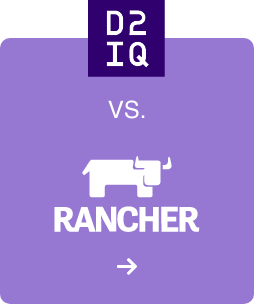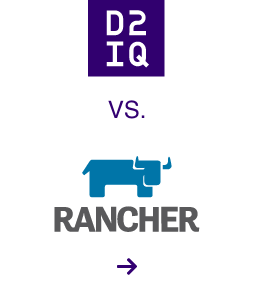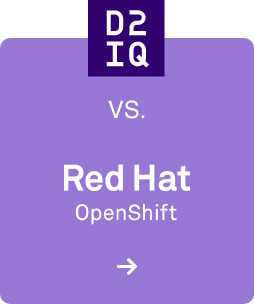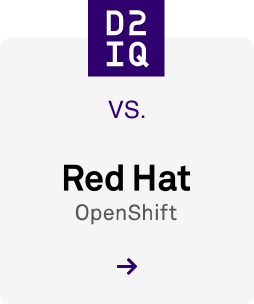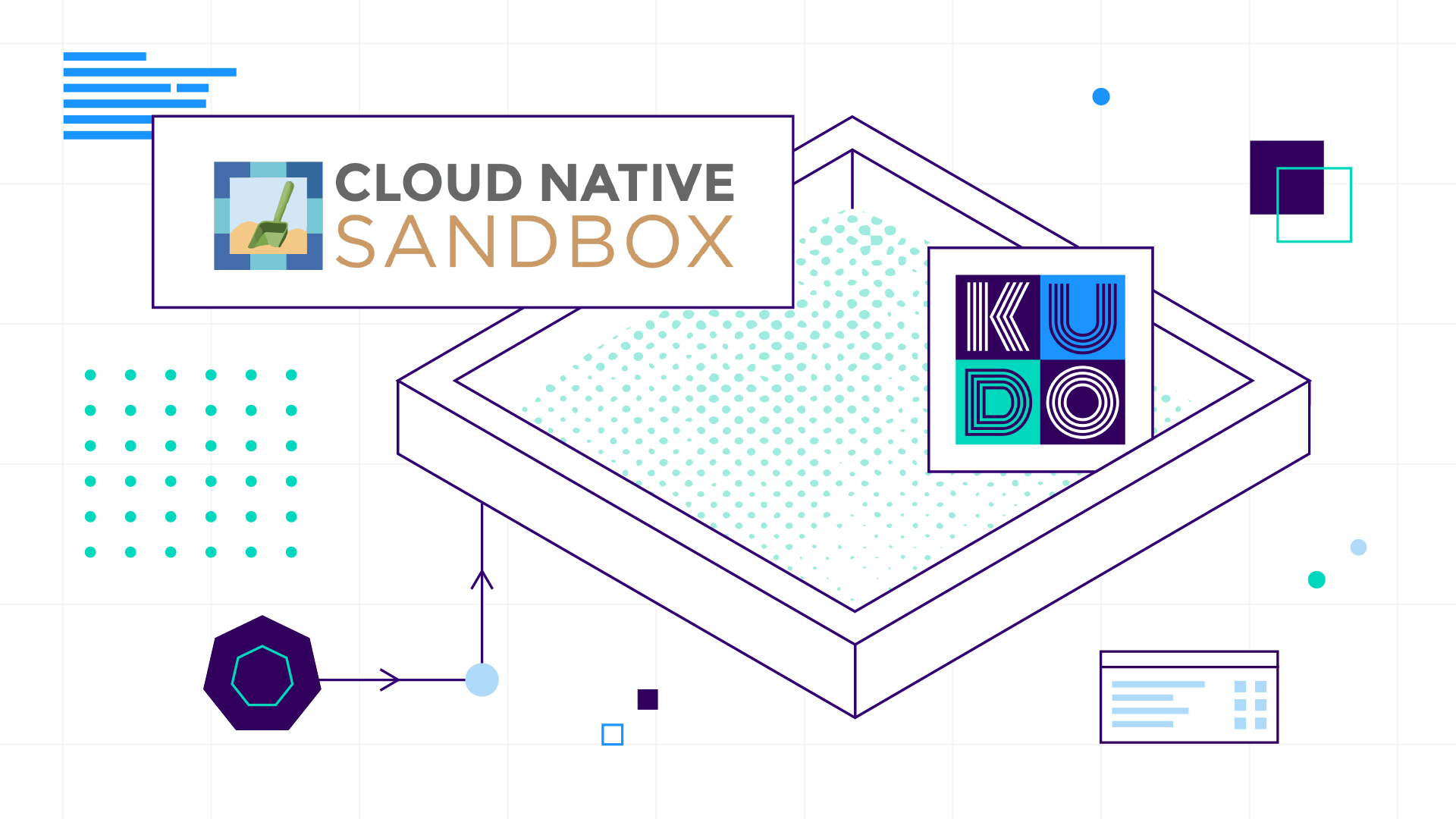Mesos-DNS makes service discovery on an Apache Mesos cluster easy, but the instructions for setting up Mesos-DNS on the project site can result in a longer process than some people might prefer. Fortunately, there's an option for setting up Mesos-DNS using a Docker image that makes it a much smoother process.
Setting up Mesos-DNS using the default method means actually building it from scratch using the Go programming language. For non-Golang developers, this may result in yak shaving as they spend time installing and learning Golang, Godep and other tooling only serves the purpose of setting up Mesos-DNS.
By contrast, the whole process can be done in under 5 minutes using the Docker method. This screencast walks through the process of installing and testing Mesos-DNS on an existing Mesos cluster, running on the Google Compute Platform. It will teach you:
- How to install Mesos-DNS via Docker
- How to configure the Mesos master and slave to use Mesos-DNS
- How to test and confirm the DNS configuration on the master and slave using dig via Docker
More information, as well as the tools for doing this yourself, can be found at the following places: