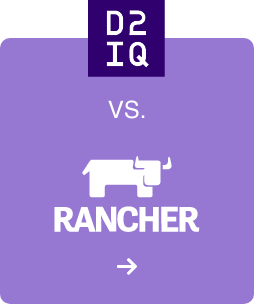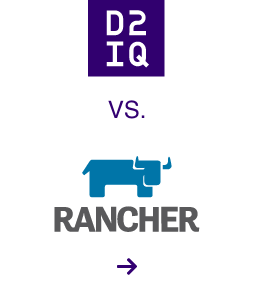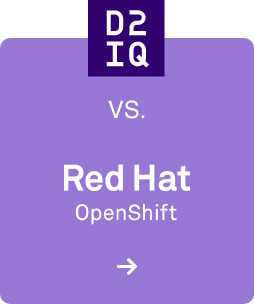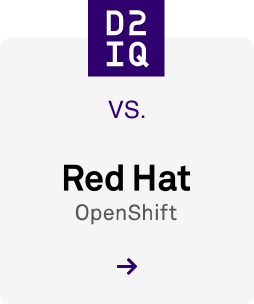Description
ScyllaDB for DC/OS. To get started, please visit:
https://github.com/dcos/examples/tree/master/scylladb/1.10
Pre-Install Notes
This DC/OS Service is currently in preview. There may be bugs, incomplete features, incorrect documentation, or other discrepancies.
*Storage* - By default this package uses mounted volumes for the host as storage. Please configure the path if it anything other than /mnt/scylla. Remember that if no storage alternative is chosen, no data will be persisted outside of the container. We strongly recommend using mounted XFS host disks over local persistent storage.
*Security* - Scylla supports both node-to-node and client TLS as well as User/Password authentication and table authorization. To generate keys for Scylla to use, follow this guide: http://docs.scylladb.com/tls-ssl/. If you use PasswordAuthentication Scylla automatically replicates the `system_auth` keyspace to all nodes on startup according to: http://docs.scylladb.com/operating-scylla/authentication/. It also per default use authorization, which means you need to explicitly give access to new users. Remember that the default user is `cassandra` with password `cassandra`. These are needed when connecting to the database: `cqlsh ip-of-a-node -u cassandra -p cassandra`.
Post-Install Notes
ScyllaDB installed!
Licenses
Disclaimer
The software listed above is solely subject to the license(s) listed here, as between you and the creator of the software. Mesosphere is not responsible for, and disclaims any indemnification, warranty of any kind either express or implied, or (unless described in a mutually executed written support agreement) support, with respect to the software listed here.